
The 5800 handset, commonly referred to as Tube, appeared at a time when the touchscreen smartphone market segment is swarming with offers. The majority of the offers belong to the top price bracket though, the good examples being Apple iPhone 3G (we don’t take the carriers’ discounts into account, without those the real price of an iPhone is really high), Samsung i900 Omnia/WiTu and the unreleased LG KC910, Samsung PIXOX8800. That’s why Nokia preferred to position the 5800 model as a mid-end mass market offer aimed for maximum audience coverage. That’s also a best way for popularizing the new touchscreen version of the S60 platform, preparing good grounds for further expansion of this series’ future additions covering all price brackets.


Let’s get back to the device’s specifications now. The handset’s essential selling points are good functionality, miniature build, touchscreen and a price of 279 euros (VAT not included). A price like that makes 5800 a formidable adversary to numerous multimedia handsets that are already available from the market or are about to hit the shelf. During December, models like Samsung PIXON M8800 and LG KC910 Renoir are going to stay on the same price level with 5800, so allegations of an ‘unbelievably low price’ for Nokia 5800 are far from real life facts. The Finnish device offers a better overall functionality but is a bit weak on the camera side, unlike the Korean competitors that both have hi-end cameras with lots of features, which is an equally weighty argument affecting the consumer choice. Viewty’s success in Europe proves the market potential of the mid-end touchscreen cameraphone concept. The mentioned models, as well as a quantity of Windows Mobile PDAs and Apple iPhone don’t pose a direct competition (in the proper sense of this words) to 5800, but still can act as indirect alternatives for certain fractions of the consumer audience. There will always be some sort of choice, the 5800 by no means being an ultimate offer.
Design and Ergonomics
Nokia 5800 sports an unpretentious design. A candy bar deprived of designer’s liberty or fancy, it mainly stands out for its symmetrical shape, scarce number of control elements and a big screen. The size of the screen is 38x70 millimeters (3.2’’ in diagonal), it has a prolonged shape and utilizes an aspect of 16:9. Using this shape of screen enabled the creators to shrink the handset’s width. Handsets too wide, - iPhone is a good instance, - are often uncomfortable to hold in the hand, and this issue was successfully sorted out in the case of Nokia 5800. The touchscreen controls are optimized for finger operation, though the stylus didn’t go away – it’s available from the stylus pen crafted right into the casing. A relief framing protruding for about 2 mm runs along the casing perimeter, protecting the screen from direct contact with all sorts of rough surface. A multimedia menu touchpad is located above the screen, so you can always access your multimedia content and settings in a single tap.


Let's compare with Motorola ROKR EM30:




Let's compare with Samsung M8800 PIXON:




Let's compare with Philips X800:


The casing edges are rounded, the black glossy plastic of the front panel looks much like Nseries. The face panel is easily soiled, a common problem of all touchsreen devices. The back panel has a soft-touch coating, but the thin stripe pattern witnessed in early pre-sale samples will be missing from the retail version. The lack of metal pieces is typical of multimedia-oriented Nokias; also, there’s little reason to expect seeing metal in a mid-end product. The plastic however is of an extremely high quality (obviously better than the kind used in the expensive N96). The assembly quality is good, though you may hear weak screeching if you squeeze the handset too hard. The materials and assembly are quite adequate for a mid-end product. Not an ideal option, but high above the average level.






Two slots reside on the left, protected with flaps. One of the slots houses the memory card, the second holds the SIM. This alone doesn’t guarantee the possibility of hot swapping, the handset doesn’t’ support it. To remove the SIM card, you have to power the phone off, remove the battery and push the SIM card through a special aperture, not without the help of a stylus or similar long and thin object. The same edge houses two speakers. The speaker openings are rather miniature, covered with very fine sieves. We were surprised at trying them at full power. They cleanly beat Nokia N82 both in maximum volume and audio quality. The opposite edge houses the volume controls, camera button and the touchscreen block slider (large enough to feel and use without looking at it). It feels and works much better its counterparts on LG and Samsung phones. The top end is equipped with a standard kit of features: a microUSB slot, a power switch and a 3.5 mm audio jack.






The battery bay cover is tightly fixed; even the slightest play is eliminated. The soft-touch coating of the back panel gives its surface a homely feel, preventing the handset from accidentally slipping from the hands. From this point of view, 5800 is advantageous over any other model including iPhone 3G that has a glossy back panel that is easily soiled and exposed to scratching. The stylus is attached to the cover, it’s large and comfortable in operation. The camera lens is left completely unprotected, but is easily cleaned. A double LED flash is located nearby.




The overall ergonomics of Nokia 5800 Xpress Music is ideal. A large screen attached to a miniature casing, balanced dimensions and high-quality materials – such a combination is rarely found among mid-end solutions. The handset lacks any metal and wouldn’t rank as a fashion phone or at least a fashion wannabe, in full accordance with the official positioning.


Screen
The screen is large (3.2’’ / 38x70) and prolonged (16:9 aspect). Samsung i900 and M8800 use the same aspect but a different resolution. The high resolution (640x360, QHD) is amazing to see in a mid-end handset. All of its direct and indirect competitors are equipped with lower quality screens limited to 240x400 pixels (Samsung i900, M8800, LGKC910, KP500) Apple iPhone loses in this competition, too, though the difference from 5800 is negligible. Viewing a high-quality photo on the screen is an illustration much better than any words.The color palette is rich, the view angles – perfect. The picture is smooth, without a trace of pixelization. Nokia N96 doesn’t stand up to 5800 in this challenge. This type of screens is what the company will be equipping the next year’s entries with, the high definition isn’t being too actual these days.
The luminance sensor automatically adjusts the screen brightness level. The distance sensor is a debut feature in the whole Nokia portfolio. When the handset is close to your head (e.g. during a phone talk) the touch input is automatically blocked.
The screen is pretty sun-resistant, the screen information remains legible even in direct sunlight. The only visible effect is a minor fading of colors.
Battery
Nokia 5800 XpressMusic carries a BL-5J 1320 mAh battery providing a long uptime, which also owes to the fine power consumption optimizations introduced back in Feature Pack 2. This makes 5800 the longest-lasting touchscreen gadget on the market. The power consumption rate was further reduced in modes like video and music playback, navigation. A full battery charge is enough to keep the device running for an amazing 33 hours.Battery of Nokia 5800
| Мodel | Nokia N85 | Nokia 5800 | Nokia N96 |
| Normal Duty | 3,5 days | 3 days | 2,5 days |
| Multimedia playback, video (3GP) | 5:28 | 4:50 | 5:20 |
| Multimedia playback, audio (MP3) | 26:45 | 33:20 | 18:45 |
| GPS | 4:10 | 3:40 | 3:48 |
Connectivity
Nokia 5800 is the first Nokia handset that has Wi-Fi outside the Nseries and Eseries product families. This functionality is accompanied by a WLAN Wizard that helps you to configure a wireless connection in almost no time. The options are rather few in number. The supported security protocols are WEP, WPA and WPA2. The Home Media application makes use of the UnPNP technology. You can dynamically share the content stored on the phone online or open and play content from a remote source. Once the application has been configured, a menu item titled ‘Broadcast over home network’ appears, allowing to access shared files from remote sources.




Cable communication is based on USB 2.0 / Full Speed (up to 4 Mb / S), in this sense the smartphone is comparable with Nokia N96. Mass Storage, PC Suite, Image Print and Media Player connection types are supported. The onboard memory and flash card are visible as separate logical disks. The battery isn’t recharged via USB, unlike with N85.


The Bluetooth version is 2.0 + EDR, the following profiles are supported:
- A2DP- Audio/Video Remote Control
- Basic Imaging- Dial-up Networking
- File Transfer- Generic Access
- Generic Object Exchange - Handsfree- Headset
- HID- Object Push
- SIM Access- Serial Port
The native support for A2DP profile makes it possible to use a wireless stereo headset, which worked just fine for us. Wireless settings include a customizable visibility period and a list of blocked devices.




Hardware Platform
Nokia 5800 uses the same hardware with N85 and other similar models. The single-CPU solution provides enough performance to run all sorts of applications. There’s no difference in performance from solutions like N85, E66, etc.
The model is running the latest version of the Symbian OS – namely 9.4. The individual peculiarities specific to this very model will be reviewed in a later section of this article. The handset is equipped with a 128 Mb of RAM, of which 80 Mb are left free for usage by user applications. The same parameters are found with Nokia N95 and N96. Heap size and Jar size are unlimited.
The onboard memory amounts to 128 Mb, of which only 80 Mb are left free for user applications. The device supports microSDHC cards up to 32 Gb in amount. A 8 Gb card is bundled with the product, which is enough for an average user.The onboard accelerometer automatically rotates the interface depending on the physical position of the handset in space. This feature acts just like in N96, N85. The accelerometer can be turned off any time.


Controls
Controls are the most important feature of this article. Nokia 5800 is lacking a hardware keyboard or soft buttons, the touchscreen being the sole means of information input and menu interaction. The only mechanical buttons that are still in place are Answer, Reject and Menu, as well as the multimedia menu touchpad above the screen. The lack of a C button sometimes causes real discomfort; it’s found with any other Symbian smartphone. Deleting text takes substantially more time, leaving the user to fiddle with context menus. Here’s an even more disappointing fact: this button isn’t likely to be introduced in any foreseeable future models. We have to find a way and put up with the new system of controls. The lack of a joystick button isn’t that hurting, scrolling is easy with finger operation.


The scrollbars are fairly large, but stray keystrokes aren’t eliminated completely. The gadget is easily handled with one hand. The virtual buttons and icons are large, you don’t ever need a stylus. The platform maintains enough continuity from the earlier revisions, introducing only evolutionary changes. The menus and settings are all the same with most S60 gadgets that bear hardware keyboards. A weak vibro feedback is felt every time you activate a touch element.


A multitude of opinions circulating around the web insist that 5800 kills off all other music- and multimedia-oriented solutions on the market thanks to its touchscreen and affordable price. Apparently this point of view is too remote from the real state of things. Devices like N79 or N85 are still enjoying a substantial demand, for there’s little intersection between the audiences. The availability of a touchscreen just isn’t enough to give the device a bestseller status. The most likely outcome is that it simply moves to another market segment. Which of the existing touchscreen smartphones has ever made a bestseller so far - Apple iPhone is the only instance, but we hardly see its touchscreen capability as the decisive reason, its success owing mostly to the brand, design and artificially created hype. These factors are rather strong with 5800 too, ensuring a high demand for this gadget. By introducing a device that combines winning features with a lack of internal competition, Nokia further expands its market positions. Smartphones with hardware keyboards are far from phasing out from the market; quite on the contrary, this type of gadgets will be issued in great numbers just the way it used to be prior to the appearance of 5800. An indirect competition is possible between touch and hardware-sensor devices, encompassing a number of models by Samsung, LG, and to a lesser extent the iPhone. Nokia simply couldn’t keep from giving the touch technology a try on the rise of the WM platform that now occupies increasingly more ground in the multimedia sector.
Text InputThe text input system doesn’t feel totally alien; on the contrary, it feels more like an evolutionary step, built around a familiar basis. Touchscreen controls aren’t likely to take over the traditional keyboard, but will remain an alternative. This rule is perfectly applicable to text input as well. In the review of Nokia E71 we mentioned that a conventional QWERTY keyboard composed of regular mechanical buttons is the best imaginable text input interface. It ensures a negligibly low typo rate and a maximum input speed. Virtual on-screen keyboards are designed mostly for two-handed input, and this is sure to annoy a large part of the audience accustomed to the more common one-handed input.
It’s hard to get used to a virtual keyboard after a long-time experience with regular QWERTY’ies, but a newbie with no particular typing skills gets no real advantage given a conventional QWERTY gadget. As for the more experienced and enthusiastic user, it’s hard to beat a Nokia E61i with its terrific input speed using an iPhone even if you’ve been training for months.
But let’s get back to Nokia 5800 XpressMusic. The device offers four alternate input methods, the choice entirely depending on your preferences and the currently used application.
Mini QWERTY keyboard The keyboard size is minimized, featuring a full letter set of a single selected alphabet. To put down a stop, digit or any other custom symbol, you have to switch modes by pressing a special button and then go back again. The same goes for using an alternate alphabet. (Things are much simpler when you are using a Nokia E71, for instance). The virtual buttons are very small, leaving no chances for comfortable single-handed operation. It’s hard to hit the wanted button, typos are common and numerous. The stylus may magically solve the issue unless you’ve got some other kind of mediator or simply long fingernails. Mini QWERTY alternatively switches between landscape and portrait screen orientations. In the landscape mode, the keyboard window can be dragged all across the screen. The input field is large enough, so you can always hold in sight many lines of text.




Full screen QWERTY. This sort of keyboard only supports landscape orientation, and leaves no way for single-handed input. You have to be holding the gadget with two hands if you expect to do some relatively easy and successful typing. The only real benefit you get from this type of keyboard is the universal availability of Full Screen QWERTY in any application, third-party software included. Single-handed input is nearly impossible. Type rate is rather high in this mode, though, and stray keystrokes are very rare due to the large button size. Two-handed typing is nearly as quick as single-handed input with the hardware keyboard of E71. The input field is average-sized, only sufficient to list a few short strings. To paste a special symbol, you have to address the corresponding menu with no quick keys available. The full screen QWERTY is available from any application, be it composing a new SMS or filling in contact record field. You can instantly switch the keyboard to another view mode using a special button.





Alphanumeric keypad. A standard keypad with numbers and symbols grouped on each button. Despite the large size of the keys, any regular hardware keypad of this type is preferable. For instance, input is more comfortable even with the miniature hardware buttons of Nokia n78 than with the large virtual buttons of 5800. Not only the lack of any physical feedback is frustrating, but also the awkward location of the keys. It’s hard to reach some buttons with your thumb, sometimes requiring to engage the other hand.


Handwriting. This OCR tool is helpful in converting handwritten text into digital symbols. You have to use a stylus or some other sort of mediator to use for writing. The application exhibits a pleasingly low misrecognition rate. There are two handwriting input fields available. Given the availability of various QWERTY virtual keyboard modes, this input method isn’t a big priority point.








The smart guess feature will prompt possible variants for an unfinished word during text input. Input speed and recognition delay, color and brush width are all adjustable.

Summing up the facts, the following conclusion sprouts up: the text input options come in a versatile variety sufficient to challenge and on many occasions overcome other sensor-input solutions (WM PDAs, iPhone). Different applications offer alternate view modes for the virtual keyboard, so you can easily switch between right during the work. But none of the tricks will make 5800 stand up to Nokia E61i, E71 or any other device with a regular hardware keyboard. Moreover, the sensor and hardware input experiences are so different that it makes any comparisons useless, or about being so. If you are looking for a touchscreen smartphone, Nokia 5800 is an obvious choice for the ease of input; a jump from a hardware-keyboard gadget to the sensor Nokia may hurt, on the other hand.
Software Features
Nokia 5800 is built around the S60 5th Edition platform running Symbian 9.4. The fifth revision isn’t a quantum-level improvement over the earlier ones, keeping closer to the evolutionary side and carrying over a lot of tricks and concepts that were introduced in the previous editions. All the options are the same, it’s just the virtual keyboard that’s now used instead of a real one. A new view option was added for the standby mode: some status indicators became responsive and now yield more details if tapped on. Let’s see how good the sensor controls at handling various types of everyday tasks are.
All applications are quite easy to control with fingers. The icons, fonts and scroll bar are big enough. Stylus is only required for proper handwriting input and proves useful with the smaller version of the QWERTY keyboard. Should there be hardware soft buttons and the symbol delete button, it would be possible to talk of total continuity between the newer and older platform revisions (touchscreen hypothetically used only for input and menu interaction), but this is obviously not the case. Absolutely all actions require touchscreen interaction, proving handy to some and hateful to others. Tap on a screen element once to select it and twice to confirm or activate.






Multimedia panel. The touchpad button above the screen serves to bring about a quick panel in almost any application. The panel lists a few quick access options. You can instantly skip to the music player, gallery, OVI, Nokia video center or Web browser. The list has no customization options, you can't rearrange or change the items. One tap makes the panel appear, another tap shuts it down.


Active stanbdy mode There are three alternate view modes available for standby, ranging from a totally deserted screen with the sole exception of a search bar to a fully informative one. Eseries phones typically offer a maximum variety of standby mode options, practically you can have any kind of application (or all of them altogether) submit all sorts of statistical data to the screen. Multimedia-oriented solutions have this mode configured in a different way. Besides the bare screen mode, you can engage the latest viewmode that emerged with the latest generation of S60 smartphones. The maximum number of icons was lowered to four, giving enough screen space to make them big enough for easy finger operation. Calendar events, music player and FM stats can be listed in an area below the icons.


There’s no vertical view mode available (unlike with S60 v3 FP2 devices), a contact panel being used as a substitution. The latter feature is a fine addition, working even better for mobile gadgets than any of the earlier solutions. The panel contains four bookmarked contacts, typically the most frequently called ones. The number isn’t that big and we would naturally wish for a larger panel capacity. It’s obvious the developers didn’t dare to provide a larger number of icons at the price of shrinking their size, which would make finger control harder (but would still work fine for stylus users). Besides standard parameters like phone numbers and address, a personal icon and Web Feeds settings are available for every contact record. All events related to each particular contact record are tracked and logged in the information window: incoming and outgoing calls with time and status notes, message headers, etc. Right above this log resides a bar with five shortcuts on it: Dial, New Message, Settings, RSS update, drop Pending Call.






At first it appears that the options are too limited in number and the interface isn’t ideal, but that’s only the beginning of an emerging brand new interface, with a lot more customization options to come in future models. As of now, it still provides enough utility not to feel annoyed.
Nothing was changed about the phonebook, it still sports a standard set of options. An automatic filter instantly narrows the selection of names as you type the initial letters, leaving only records that fit the mask. This has a back effect on the virtual keyboard to provide a better ergonomics for the touchscreen user: letters that aren’t found in any stored name at that particular position inside the word are not shown. Unfortunately, a while-standby phonebook search is unavailable, contrary to the latest Eseries models that have this feature.


A single tap on the Bluetooth or Wi-Fi indicators will bring about a more detailed report, a feature lacking in any previous model. The list of running applications is launched by holding the menu button for a few instants. During standby, two large icons are shown at the bottom of the screen – the shortcuts to the Dial and Phonebook menus, but the user can’t add any additional custom shortcuts.




Software compatibility is possibly the most acute question and a major influence on the customer choice. Many applications demand availability of hardware soft keys and a joystick button for menu navigations, two things that apparently aren’t in as long as the 5800 model is in question. Some applications will put up with this, as proved by our tests, but others won’t. You may want to try the compatibility mode to see if that helps. On many occasions it does help. In this mode, the bottom half of the screen is occupied by a virtual keyboard with soft keys and joystick, the top reserved for a QVGA screen emulation window. Unfortunately, working with software in this mode feels really clumsy.


GPS
Nokia Maps. GPS service occupies one of the top positions on Nokia’s priority list. The company invested enormous amounts of money into this direction of development, acquiring a number of navigation companies along the way, so by the end of 2008 the corporation is about to hit the 35 billion sold GPS handsets bar, which is more than the whole GPS market of 2007. Nearly every new Nokia smartphone is equipped with a GPS unit. Nokia 5800 isn’t an exception to the rule, making use of Nokia 2.0. There is practically no difference from the hardware-keyboard-equipped devices in the sense, everything looks familiar. The only ‘difference’ is the use of virtual buttons instead of hardware ones, but they still carry out the very same functions. Zooming is done by tapping on the screen instead of * and # buttons. A dedicated mode for pedestrians (Walk) is available, enjoying the support for voice hints. The accuracy of the maps is amazing. You can actually see not only the major highways and buildings, but anything ranging to park pathways.






The search window interface has been improved. The search results are sorted by category. A fast search is always possible, letting you look up things without opening the context menu. Hybrid maps make a fine complement to the other two view modes, being a great visual aid. Route calculation is still based on the three criteria and is updated in real time, reacting to emerging and disappearing obstacles like traffic jams. The color palette for the maps can be alternatively switched between Night and Day. When the GPS service is running, a small satellite-like icon is shown in the status bar (at the top of the screen), so you can always check the service status. All in all, you get a really big bunch of features with Nokia Maps 2.0, but its friendly interface is excellently compensating for the overall complexity. You won’t get frustrated even if it’s your first-time GPS experience. A three month’s subscription to the service is included into the sales package.




Summing all the facts up, Nokia 5800 turns out a good match to other recent Nokias as far as the GPS functionality is concerned, and seems to provide more comfort and easiness in everyday use. The only other device that’s fully comparable to it is Nokia E90, offering a screen of a slightly larger size. But the touch sensitivity of 5800 makes it a preferable option. With that, you no longer need to use a joystick button, every action is accessible through a tap of the finger.
Nokia video centre. The Video Centre application retains a full functionality, being an essence a service tasked with looking up, playing and downloading videos. About fifteen different video sharing services are currently on the list, including Reuters, Unicef or Stupid Video. A beta version of YouTube support is also included. A Wi-Fi connection ensures maximum comfort while using the services, but you can alternatively engage GPRS or EDGE due to the small size of the videos. Generally, the flicks are compressed and resized to match the screen resolution and frame rate typical of mobile phones. The application supports resumed downloads.




Files can be protected from auto deletion; a parental lock option is available; videos can be previewed as thumbnails, and so on. The service is very user friendly and intuitive. Every small detail is carried out with great attention: if a playing video was interrupted, then the player will prompt to continue watching the clip from the point where you’ve stopped or alternatively it will start playing it from the very beginning. It is expectable that list of supported services will be broadly expanded in the coming months. Theoretically, any video blog based off RSS video 2.0 can successfully communicate with the phone.
Share Online is a standard tool for uploading multimedia content. You can easily post photos and videos through OVI-based services like Flickr or Vox. A content manager is available, listing the upload history and pending uploads.


Browser. The integrated browser is built around the Konqueror platform (which is also used as a foundation for Apple’s Safari Web Browser). Nokia Web Browser covers all basic needs a mobile web surfer might experience, supporting standards like HTML 4.01, JavaScript 1.5, CASS 1 and 2, RSS. The browser supports up to 46 different languages coming in separate language packs; the options included into each individual pack depend on the region of sale.





The following graphics formats are supported by the device: GIF, JPEG, BMP, WBMP, PNG. The playable audio formats include MIDI, WAV, MP3, ACC, EACC+, AMR-NB, AMR-WB and Real Audio. The browser supports all security algorithms and techniques native to the S60 and Symbian OS platforms.
The web pages are navigable with the help of a minimap. A red frame moving across the minimap indicates your current position on the page; after switching back to the web page itself you will be landed at the spot indicated on the minimap. The browser displays a high performance, switching between the minimap and the normal page view takes but a couple seconds. There’s an option that makes the minimap appear as a semi-transparent overlay to the page when you scroll it, making it easier to comprehend your current position.


There are two kinds of bookmarks available in the browser: regular and adaptive. Regular bookmarks are created by the user, serving just like any generic sort of bookmarks in PC browsers. Adaptive bookmarks are generated automatically depending on the content of the history log. The more frequently visited pages rank at the top of the list while the least visited go to the bottom. Adaptive bookmarks can be turned into standard ones. Both kinds of bookmarks can be attached to SMS messages.





The browser window can switch between vertical and horizontal screen alignment. The handset responds to rotation by changing the screen alignment automatically. A screen 640 pixels wide is ideal for comfortable web surfing, in most cases there’s no need for vertical scrolling. A couple of touches on the sensor buttons is enough to scale the page to your liking. The options button brings up a menu listing all the settings. One of the biggest advantages of Nokia Browser is a native support for the Flash technology, so it handles Flash movies and page elements with ease and speed. Below you will see a few screenshots demonstrating the browser’s flash capabilities. If not ideal, the browser is touchingly close to that designation




Search. The Search function has become a standard feature in Nokia smartphones, delivering the user a combination of search options designed to work for the onboard storage and the whole web alike. The interface was subject to a few changes (if compared to other Nokia smartphones). The application screen is split into two windows, one for Web search, and the other for internal search. To look up something, just enter the keywords into the search form located at the screen bottom, and all objects matching the mask will be listed in the appropriate window, sorted by standard categories. The number of found objects is shown next to the category name and pressing the navigation button right will expand the category and show the individual file names.




The Search service covers all existing content categories, some of them can be deselected. E.g. you can do a search that only affects the Contacts and Messages folders. A Search shortcut is available from the active standby mode screen.




Camera & Gallery
Camera is the only feature that doesn’t rank as high profile – you only get a modest 3.2 Mp unit with Carl Zeiss optics, the same piece used by Nokia N78, but the rest of touchscreen gadgets are generally equipped with 5 and 8 Mp cameras. On the other hand, mounting a better camera would inevitably have resulted in a substantially increased price and unneeded internal competition with other Nokia solutions. The future models to follow 5800 will be equipped with more powerful cams, but so far this one is a mass-market affordable device.The camera possesses a standard range of features, making use of a CMOS sensor. The maximum resolution of a picture reaches 2048x1536 pixels, lens aperture 1:2.8, focal distance 3.7. Neighboring on the lens is a double LED flash which hardly stands up to the latest technological standards, most cameraphones come with xenon flashes these days. Still it can be helpful at short distances like a meter or so. Also it acts as a backlight during the focusing process, so you can focus on objects even in a dark environment.
The volume controls alternatively serve to scale the zoom ratio, ranging from 1x to 20x. The camera application takes less than 4 seconds to initialize. The viewfinder picture is not to inert, everything’s staying on a decent level.
The interface exclusively uses the album orientation. In the viewfinder mode, the currently active settings are shown: the picture resolution, remaining number of shots and content storage location. These indicators are accompanied by three virtual buttons on the right: a virtual shoot button (why should we need it when we’ve got a mechanical one already available), the flash mode switch and the settings menu shortcut. Activating the latter will bring up a semi-transparent window listing all available settings:


The photo size is customizable:
- 0,3М (640x480),- 2М (1600x1200),
- 3М (2048x1536)




The image options come in plenty:
- switch to video mode- select shooting mode (auto, user, macro, portrait, night shot, night poertrait, landscape, sports - for rapidly moving objects)
- flash controls(auto, on, off, red eye filter)- timer (2, 10, 20 seconds)
- multiple shot (one shot per 10, 30 seconds, 1, 5, 10, 30 minutes)- exposure settings (from -2.0 to 2.0)
- white balance settings (auto, sunny, cloudy, glowlamp, fluorescent lamp)- effects (sepia, negative, black and white, extra transparency)
- ISO setting- sharpness (three levels)
- contrast (20-notch scale)- brightness (10-notch scale)






Facts summer up, we think Nokia 5800 has a camera decent for the gadget’s positioning and product class, standing up to the level of N78. The photo quality will improve by the time when an updated firmware finally arrives, so here we are dealing with a pre-sale level. The Gallery application is very plain, you won’t find the Photos application so common among S60 v3 FP2 smartphones, all the images are shown as thumbnails and can be sorted by date, type, size and file name, but the rest of the options are much fewer in number than Photos typically offers. You aren’t getting albums, tag cloud and other advanced features, so we would love to see the picture manager boosted with more options and a slide show feature.




A few sample photos:












Multimedia features
The user interface looks trivial and in no way different from Nokia N96 or N78, just optimized to the sensor controls. The playlist and sorting options are all the same. The virtual buttons acting as controls are equally easy to use both in vertical and horizontal alignments.




The player settings include six preinstalled equalizer presets. You can also create any number of user presets. The base presets are Default, Bass Booster, Classical, Jazz, Pop, Rock. Compared to Samsung and Motorola handsets, that’s not too many, but that’s cleanly outweighed by user’s absolute freedom to make and save custom equalizer presets. The eight-band equalizer has become a standard feature of all S60-based devices. Playing with equalizer sliders greatly affects the sounding, so it’s always worth trying to tune the thing to your liking. Misc options include bass adjustment, enhanced stereo sound, bass boost and reverberation. Track sorting can be done by artist name, album title, genre and so one. Playback options include looped and random playback. The Album Arts feature is supported, that is you get the album cover picture shown all the time while the tracks from this album are played. The visualization mode eats to much battery charge yet looks great. You can alternatively use the Home Media option to broadcast the signal over a home network to a compatible output device.










Nokia 5800 has a really good quality of sound, ranking a notch above the sounding of N78 and N79 and comparable to the audio of N85. Samsung i8510 is still the absolute leader in this race, and 5800 will never reach its bar, though. But the difference between it and 5800 isn’t too huge to annoy the user. Also, 5800 is more user friendly when it comes to connectors. The audio connector is located on the top edge of the casing, so you have no problem listening to the music with the handset in your pocket. A set of volume controls is found on the bundled adaptor, you can plug the headset into the phone either directly in the 3.5 mm audio out or using this adaptor thingie. Unfortunately, there are no dedicated player control buttons which we were missing much. To switch tracks, you have to unblock the keypad and go all the way through the menus to reach the needed menu. Nokia 5800 scores an absolute leadership in the playback length test among all S60 smartphones. It can run playing as long as 34 hours before a full battery charge dwindles down to zero. N85 can only stand some 26-27 hours, - which is also great, - but the new touchscreen handset is the unquestioned leader.
Nokia 5800 makes an excellent multimedia player. The audio quality isn’t ideal, but high enough to please a picky person. The difference from the leading solutions isn’t too big to distress anyone. As compensation, you get a high sound volume and convenient controls. This gadget can be running as long as 34 in the playback mode, consuming very little power when playing music. Playlists are easy to compose and modify. Nokia N85 has the advantage of dedicated player buttons but you don’t get them with 5800, but that’s the only flaw.


There are two kinds of radio on Nokia 5800 – Visual Radio and Internet Radio. Visual radio supports graphic features like Album Arts while Internet radio is a web service allowing comprehending a radio signal broadcast over the web. That makes a good point given the rapid spread of quality Wi-Fi access points and 3G mobile networks.
The Music submenu contains a shortcut to Nokia Music Store. The store’s database contains over a million tracks by various artists. A single track costs one euro, a whole album sells for ten euros. A monthly subscription to phone-to-PC music content synchronization costs ten euros. The price is on a level with similar offers by European carriers. Time will tell how much success the project will score.Editor's opinion
The phone has a Nokia Music Store support, giving access to more than a million tracks by various performers; one track costs one euro, albums sell starting from ten euros, a monthly subscription for web-to-phone database synchronization costs 10 euros as well. The price is comparable to the prices for analogous services offered by different European carrier companies. In the playback menu, a ‘go to the music store’ option was added, which bounces you to www.music.nokia.com should you select it. The Music Store offers a lot of options: a full-fledged track database search, access to ratings and statistics, a planned download list, phone-to-PC synchronization with the help of Windows Media Player. All the tracks are downloaded in the .wma format, a bought song can be re-downloaded for free should it get lost. The shop’s interface is rather intuitive, all options are accessible through a couple of clicks. So far the service is exclusively available across the UK. Nokia Comes With Music is a yearly subscription to the service, allowing to download any amount of tracks or albums for a fixed amount of money. NCWM was included into the sales packages of Nokia 5310 and Nokia N95 8Gb (in the British edition), the total price being but a bit higher than that of the same product minus the CWM subscription in all other countries outside the MusicStore coverage area. For Instance, the CWM version of 5310 costs L129, which is a mere nothing for an unlimited access to the music database. Nokia 5800 XpressMusic will also feature this service.
Viewed from the hardware perspective, 5800 reveals little to get fascinated about. All of the solutions realized in this model have seen an earlier use in multiple other Nokia smartphones. The same hardware and sound quality, the same long battery life. As for the software side of the question, the only new or changed features are a new desktop view mode and touch text input techniques, the rest of the features remaining quite trivial and non-revolutionary: Nokia Maps, MP3 player, Search manager didn’t change along with the rest of native S60 applications. Occasionally, some third-party applications wouldn’t launch, but we’re sure it’s a temporary problem to be fixed in a future firmware version. The native application package is versatile enough to fulfill most of the user’s typical needs, so there’s little actual need for third-party software (unless you are a mobile geek feeling overly enthusiastic about all sorts of Symbian software).
Nokia 5800 is a versatile product with above-than-average specifications, a lot of neatly implemented features, a small numbers of arguable points and a great potential, but it isn’t a killer to any other well-known multimedia handset by all means. The availability of a sensor screen doesn’t automatically provide a sky high demand, but rather pushes the product into a niche different from the one occupied by the keypad-based smartphones. It’s really hard if not impossible to make a sensor keypad work and feel like a real keypad, and this fact is going to distract a certain conservative fraction of the audience. It’s important that this also helps to eliminate excessive internal competition between keypad- and touchscreen-based Nokias with comparable functionality and features, so Nokia expands its market coverage without much pain or risk, seizing important niches for their touchscreen-based handsets. The more traditional keypad-equipped smartphones will keep their ranks and positions in Nokia’s portfolio, spawning an abundant progeny in all market sectors ranging up to the highest end class, just the way it has always been. The real competition in the touchscreen sector is rather isolated and only embraces sensor handsets by brands like Samsung, LG and, to a lesser extent, iPhone. As Windows Mobile took an evolutionary turn targeting the future course of its development largely towards the multimedia-profile and smart devices, Nokia gladly met this initiative with their personal vision of the concept. So far this fact has drawn not too much attention, but the situation will change drastically as more S60v5 touchscreen gadgets appear, leading to a heated competition even in this segment.


It’s hard to miscomprehend the latest market trend – the high-profile cameraphones by all brands are mostly coming shaped as touchscreen candy bars lacking any conventional keyboard. It’s easy to predict the appearance of several spin-offs from 5800 coming with varying shape, size and features. Some of them will keep with the music profile of 5800, some will diverge towards video recording features, and the Eseries product line is also likely to get expanded with a touchscreen business phone or two. It’s obvious that Nokia won’t be the only player in this segment.
Originally posted at Smape




1 comments:
Nokia 5800 Express Music is Fully designed for the Music..It's nice to hear music...I am using the Nokia 5800 Express Music model mobile.I loaded songs in it and hear in my leisure time,I bought the mobile in when i was in Australia..It locked to Vodafone network Australia.Now i am in INDIA so i unlocked it using the Unlock code purchased in here http://www.superunlockcodes.com/nokia-5800-xpressmusic/rs12wp9/ at low cost.So now i am using in Airtel Network INDIA.
Post a Comment