In The Box
- MotoRAZR2 V9- Headphones
- Travel Charger- Mini-USB Cable
- Manual Books- Motorola Phone Tools CD

The RAZR2 line from Motorola continues the tested and true clamshell line for the American
Design
Anyone familiar with the venerable design of the RAZR would recognise the similarities of RAZR 2 V9, however this time around the design has been revamped into a seamless clam-shell. The large plate glass of the front is definitely a welcome addition. The device weighs in at 125g, which isn’t all that heavy. The phone’s got the great tactile feel of the RAZR line, as it feels great in the hand. More importantly it just looks attractive.




The 2.2 inch internal display runs at 262K TFT colours, meanwhile the RAZR2 V9’s external display is vibrant and fun to use with three touchscreen controls, which allow you to tweak your multimedia functions- which extends to three menus, namely pictures, videos and music.


The haptics- which is the little jiggle when you press the external keys of the phone



As usual the RAZR2 has one universal port for the charger and USB transfers. The left spine has a smart key and a volume rocker. Meanwhile, the right side has a quick camera button.
When the clam shell is opened, the sunken keypad reveals itself, the keypad has a main



The back of the phone is pretty standard, a 3.7V battery sits there covering the SIM slot- with a strip paper to help pull the battery out of the phone. The phone allows microSD hotswapping, but it involves removing the rear cover first, then pulling open a rubber stopper and pulling out the SD- all of this requiring a little bit of fitness.
The box comes with pretty much everything- including a microSD adapter which we felt was a necessity for file management. The box also has a bunch of manuals, Motorola phone tools CD, and a Motorola Travel Charger.
Features
The V9 relies pretty much on the same old proprietary Motorola OS with some additional functionality. The grid shifted to a 3x4 grid from the RAZR, with extra Internet utilities this time around.


The WebShare application is a bloggers tool to post up photos, stories, audio and video clips to your blogsite.
The PIM extends to calculator, calendar, alarm clock, world clock, dialling services and notes.




The menu interface has adopted most of the features found in the RAZR line, as the menu interface retains the 3x4 grids format. It also has similar applications such as the Alarm Clock, Calendar, Voice Recorder, Calculator, and a World Clock device. The music player can handle a variety of formats including MP3, WMA, WAV and AAC files.
The exterior plate glass as mentioned before has three touch buttons, but we really hoped that Motorola would have extended the touchscreen for the entire secondary glass plate, which would allows us to expands the phone’s functionality to the outside.
The V9 wears heavily on the battery life, it holds up about a day under standby time and much less if you wear it on with music and videos.
Connectivity
The MotorRAZR2 V9 is has quad-band connectivity (800/900/1800/1900 MHz) and a HSDPA 3.5G, the V9 also has Bluetooth and GPRS and of course the ubiquitous Motorola mini-USB cable.Camera
The camera has stayed pretty much the same since the heyday of the first RAZR, a 2.0 megapixel camera with the same similar feature as the first versions. Meanwhile, camera mode has 8x zoom and various effects including style, lighting and exposure.

The camera has 1600 x 1200 pixels, video (QCIF- Quarter Common Intermediate Format) which has up to 176 × 144 pixels. In video camera mode, the phone has up to 2x zoom. One interesting thing is the singular camera design Motorola went for- the call camera extends only to the flips, this means that whenever you need to use the videocalling feature, you have to dial the phone from the opened up clamshell and close it to use videocalling.
Games
There are three games in the V9, the first one is JAMDAT bowling which pretty much self-explanatory, but it is surprisingly addictive and quite difficult to master. The second game is JAMDAT Sudoku which is the Java version of the popular pencil and paper Japanese puzzle game. The last one is the Tetris from EA, which yet another reiteration of the popular brick game.Verdict
The phone is yet again a shining example of the long standing Motorola RAZR design form factor and its no wonder why Motorola has decided to stick towards the tried and true. However, at RM 1,500 the phone seems somewhat pricey, despite having good connectivity options, the geriatric design and user interface hardly garners a pricing such as that.